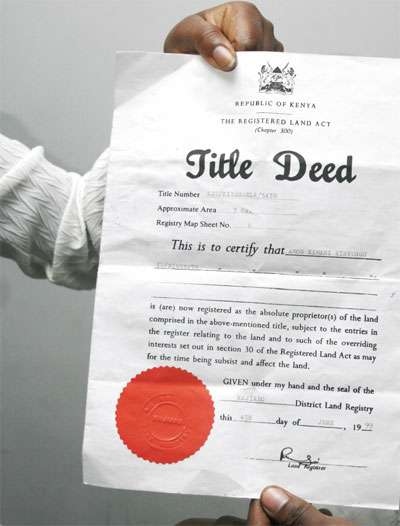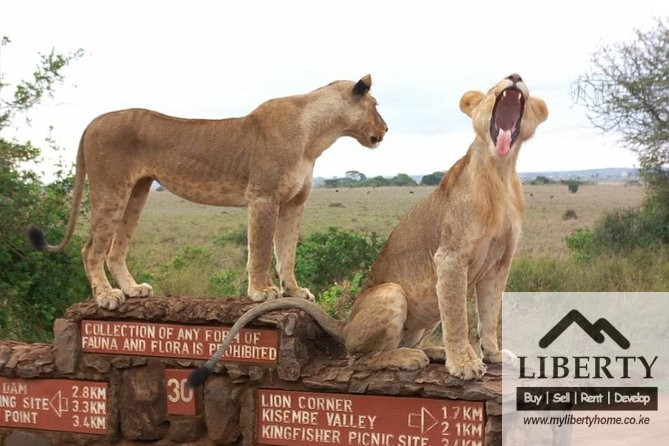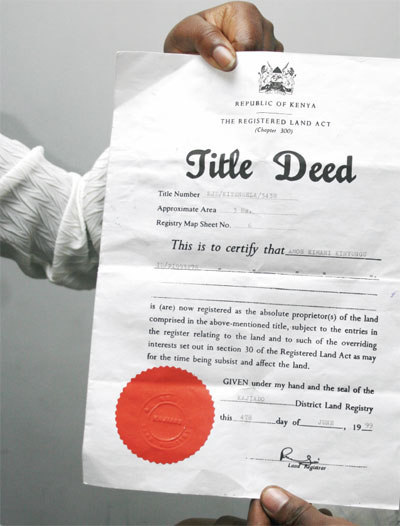
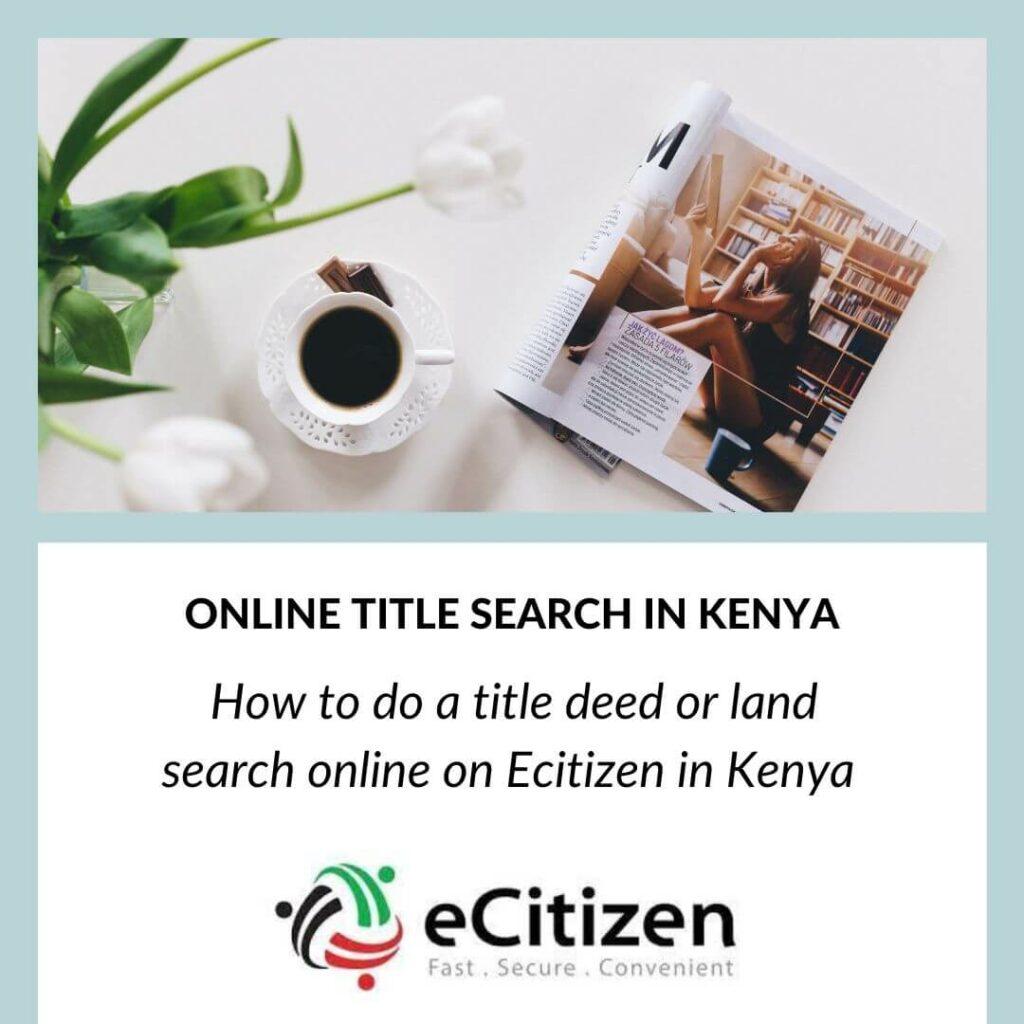
Are you looking to buy, sell, or develop land in Kenya?
Well, everything must start with doing a land title deed search. This is because a title deed or land search will reveal more than what you see on a physical title deed. Whereas a title search is not digitized in most parts of the country, anyone conducting a land or property transaction within the confines of Nairobi City County must conduct the land search online.
Process of title deed or land search online on Ecitizen in Kenya?
Before we delve into the process, we need to ask ourselves why we need a title deed or land search in the first place.
Why do an online title deed or a land search?
The government automated the title deed or land search process online to weed out unscrupulous individuals who were taking advantage of land buyers.
A title deed or land search online on Ecitizen will result in a computer-generated certificate called a Certificate of Official Search that will show, among other things, who has owned that property over successive years, the full name of the current owner, the approximate acreage of the land, and whether the land has legal issues.
What are the requirements for an online application on eCitizen in Kenya?
You will need to secure a copy of the original title deed from the owner or company. This is after you have visited the site to confirm both the location and the approximate size of the land. You will also need your KRA pin certificate number.
Whatever you receive after the online search should tally with what is on the Certificate of Official Search. If it doesn’t, don’t proceed with the land-buying process to avoid losing your hard-earned cash. Use the following process to verify that the property documents are indeed genuine:
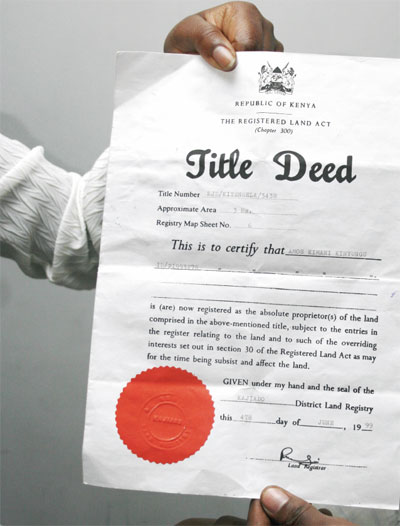
At a small fee …
We can help you do a title search.
How to check title deed online in Kenya
Doing an online land search is a very straightforward process. Granted, whereas the physical process required you to have a copy of the deed title, your ID, and your PIN certificate, the online search requires you to have an eCitizen account.
- Open an eCitizen account with the following simple steps.
a)Type ‘Ecitizen account signup’ on Google and click ‘search’.
b)The below screen will display.
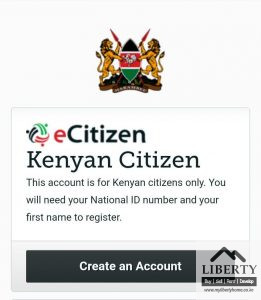
- b) Click on ‘create account’ and proceed to fill in your details as shown on the screen below. Fill in your ID number and your first name as per your ID then click on ‘Validate’.
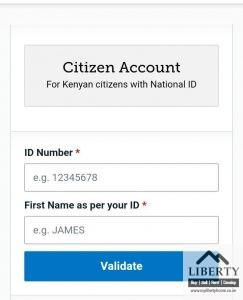
- c) Proceed to fill out the next box with the correct details before clicking on ‘Continue’ as in the image below.
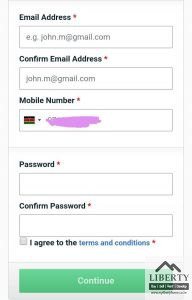
d)Your eCitizen account will be created successfully. Proceed to step 2 as shown below.
2) Sign in to your eCitizen account as shown in the image by inputting your ID number and password. Click ‘Login’.

- You will be taken directly to your Dashboard as shown below. At the top right-hand corner, your official name will appear.
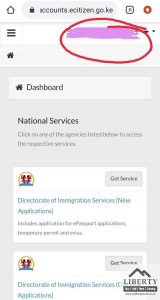
- Locate the ‘Ministry of Lands and Physical Planning’ icon and click on ‘Get service’.
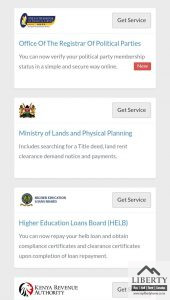
- After clicking on ‘Get service’. You will be asked to input your KRA pin certificate at this stage if you never provided the information before. Do so and proceed. The following appears on the screen. Click on ‘Continue’.
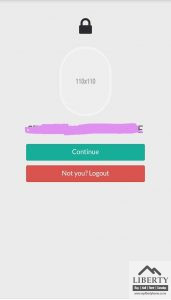
- After clicking ‘Continue’, a page with different items numbered from A to I appears. Click option ‘C’, ‘Search land ownership records’.
- A dialogue box will appear. Proceed to click item number 1, ‘Apply for land search(RL27).
- Another dialogue box appears on the screen. At the top of the screen, the message ‘Before proceeding, make sure you have a scanned title deed copy’ is displayed.
Here, the dialogue box displays the following important information. Before clicking on ‘Apply’ read the information.
Steps for land search application:
- Property details: This entails you submitting the details of the property just as it appears on the title deed.
- Review property details: You are required to confirm that any detail you have entered about a property is accurate, and includes the uploading of any supporting document.
- Upload supportive documents: To facilitate faster processing of your search, you need to upload a scanned copy of the title.
- Timelines: The process is expected to take a maximum of 24 hours.
After digesting the information, proceed to the next step.
- Scroll down that page and click ‘Apply’ in the bottom right-hand corner.
- Another dialogue box with the following entries appear: Search property, Registry, Registry section, and Parcel number.
- Under ‘Registry’, choose the first choice, ‘Nairobi’. Then, enter the details under the ‘Registry section’. And lastly, enter the ‘Parcel number’ section with the title deed number and click ‘Search.’
- A dialogue box with the following details appears: Search property, Registry, Registry section, and Parcel number. Click on ‘Continue’.
- The next page requires you to upload a scanned copy of the title. Take note that the maximum size is 3.5 MBS.
To upload your file, follow the following steps: (a)Click on ‘Add New File’ (b)Enter the file name (c)Select the file to upload (d)Enter the file description e.g ‘Online land search’ (e) Finally, click on ‘Submit Request’.
The ‘Application History’ page will be displayed. It will show the status of your application as ‘Queued’. After 24 hours, proceed to the final step as shown below.
- After 24 hours, you will receive a notification on your phone with a transaction ID. To pay for the services, click on ‘Application History’ on your eCitizen account.
Input the transaction ID, click ‘apply’, and proceed to pay Kes 550 via mobile money (Mpesa), or ATM.
Go back to the ‘Application History’ and click on ‘Download Files’. Once the file is downloaded, you will be able to read the contents of the Certificate of Official Search. You may proceed to print it out, or just have it on your digital device.
The process of conducting a land search in Kenya is indeed seamless. It enables you to do everything in the comfort of your home without the need to pay a penny to would-be fraudsters and brokers. And most importantly, it allows you to decide whether or not you will proceed to purchase the piece of land or shelve the idea.